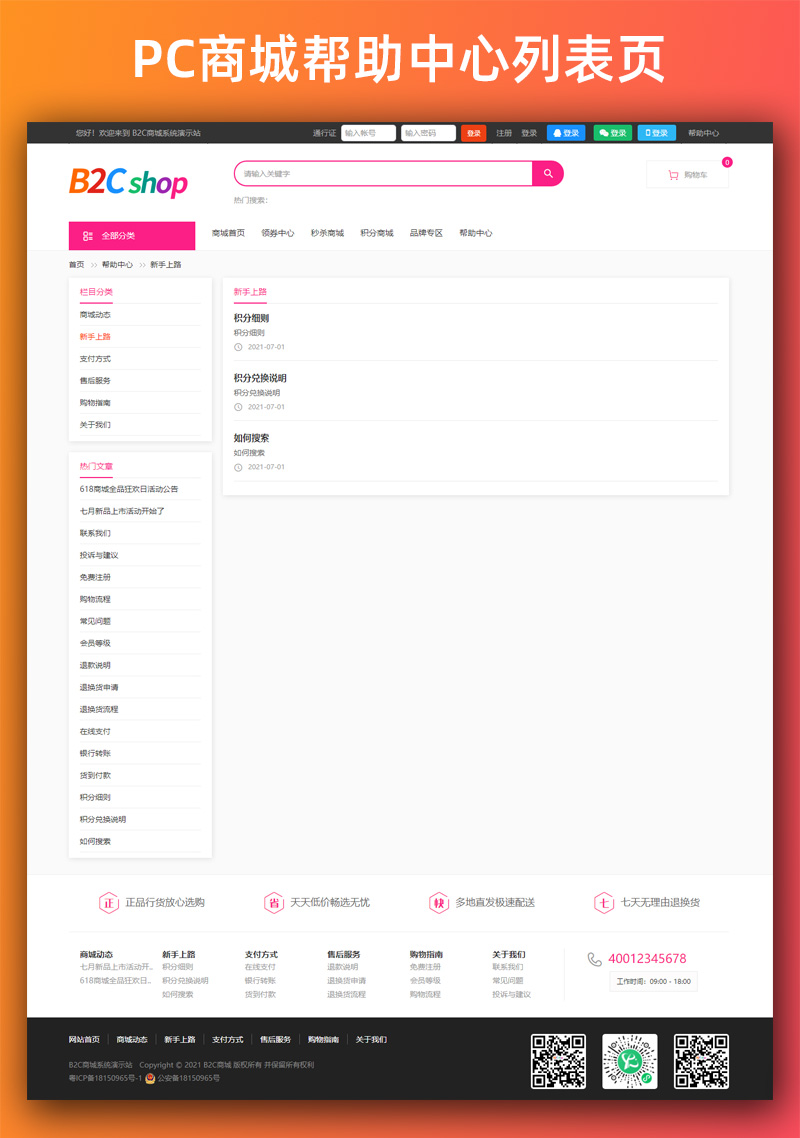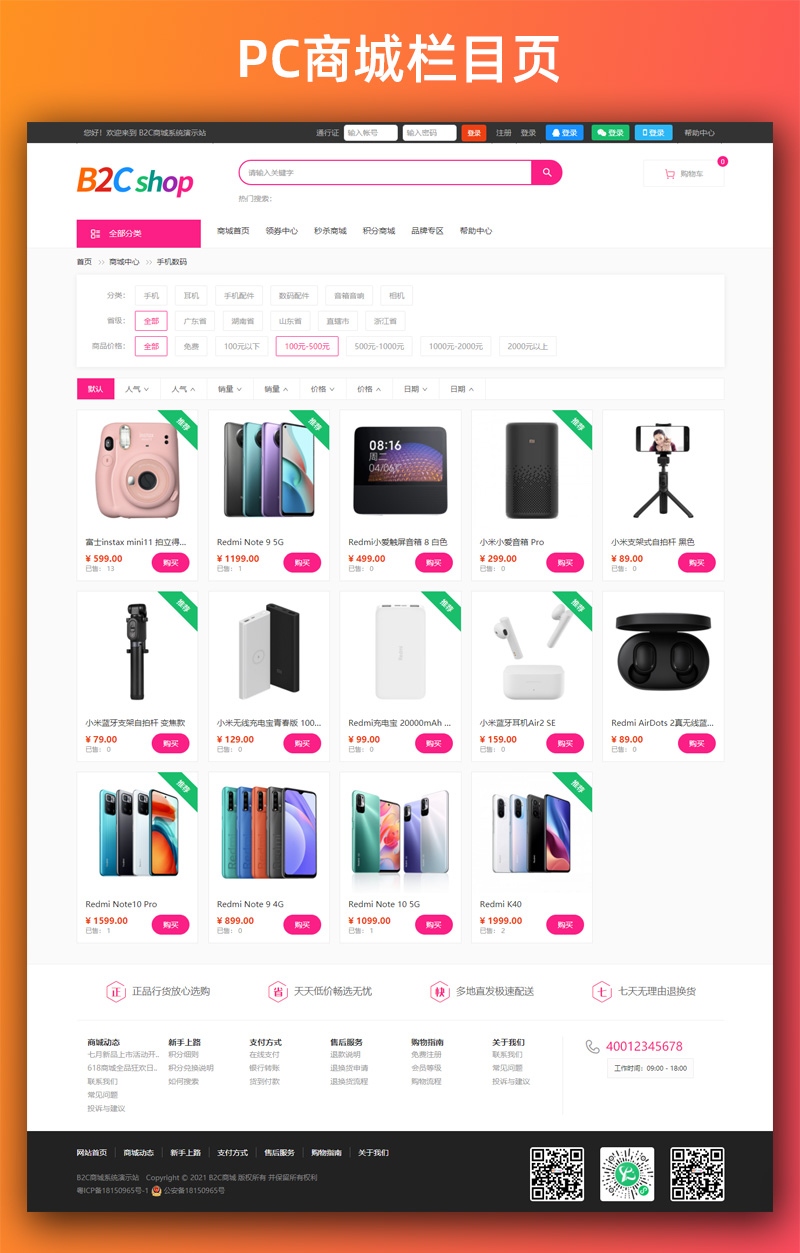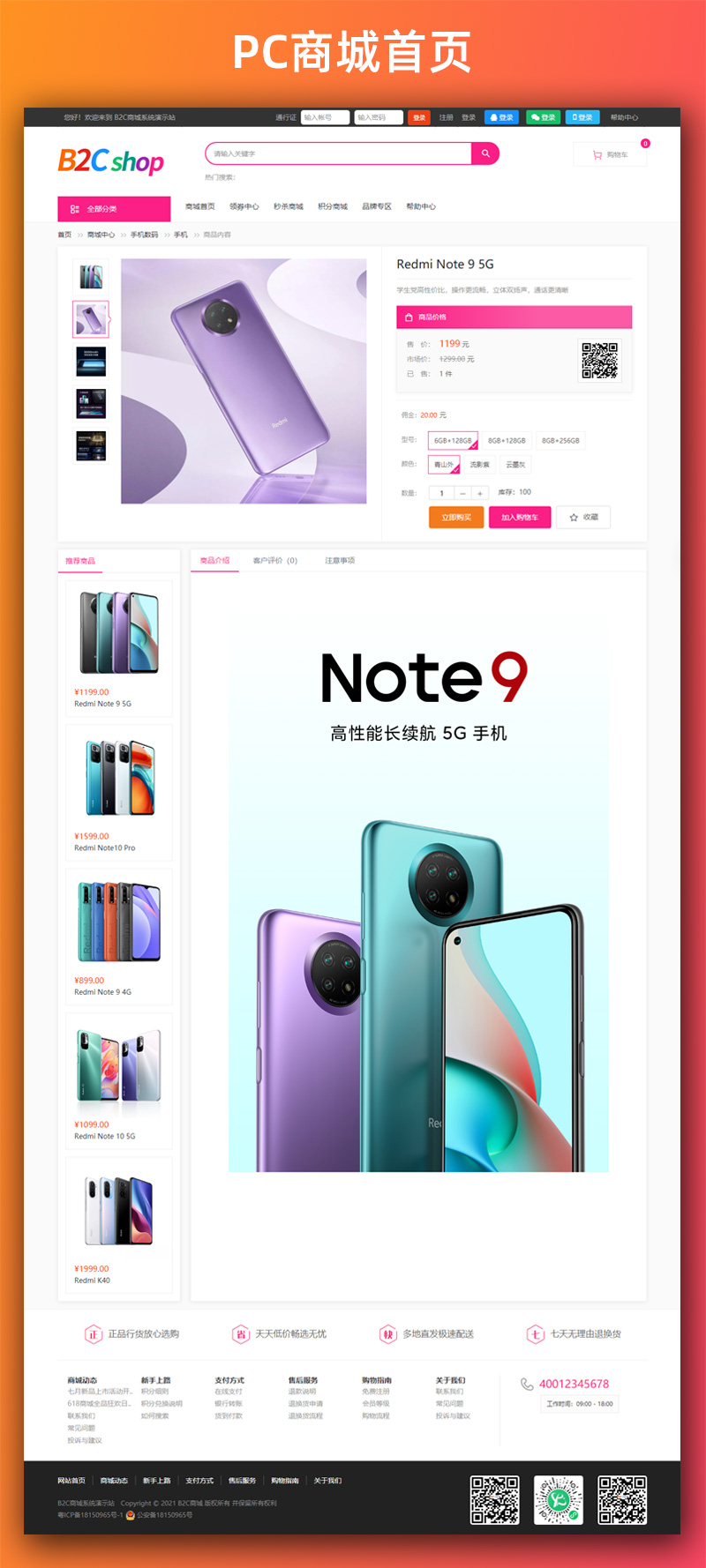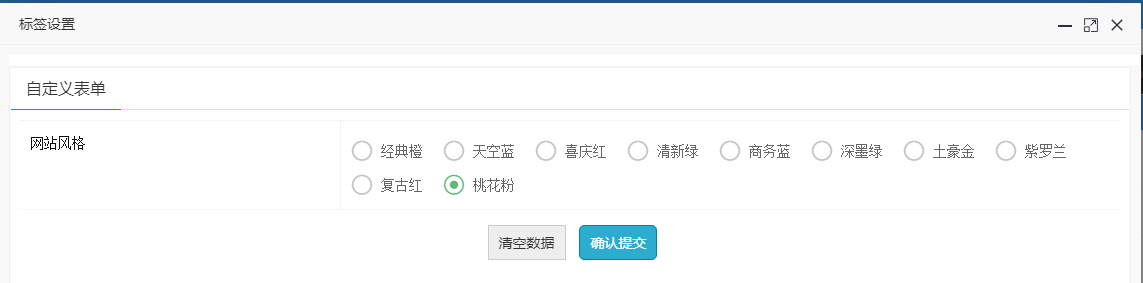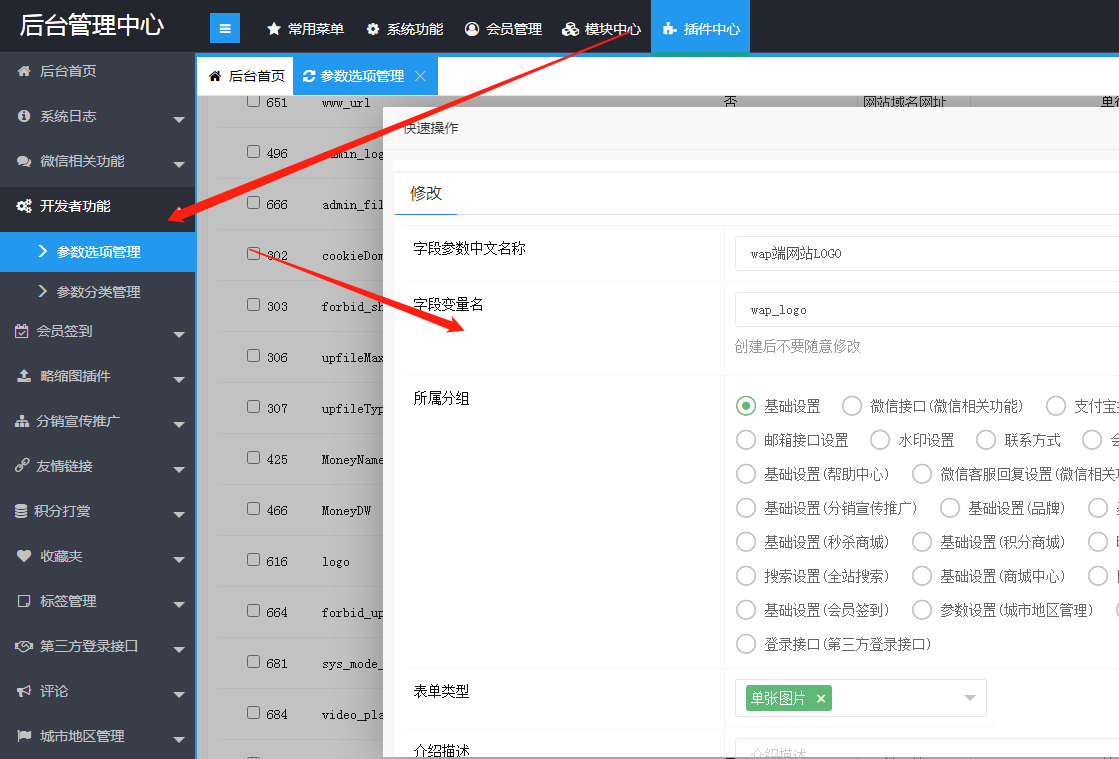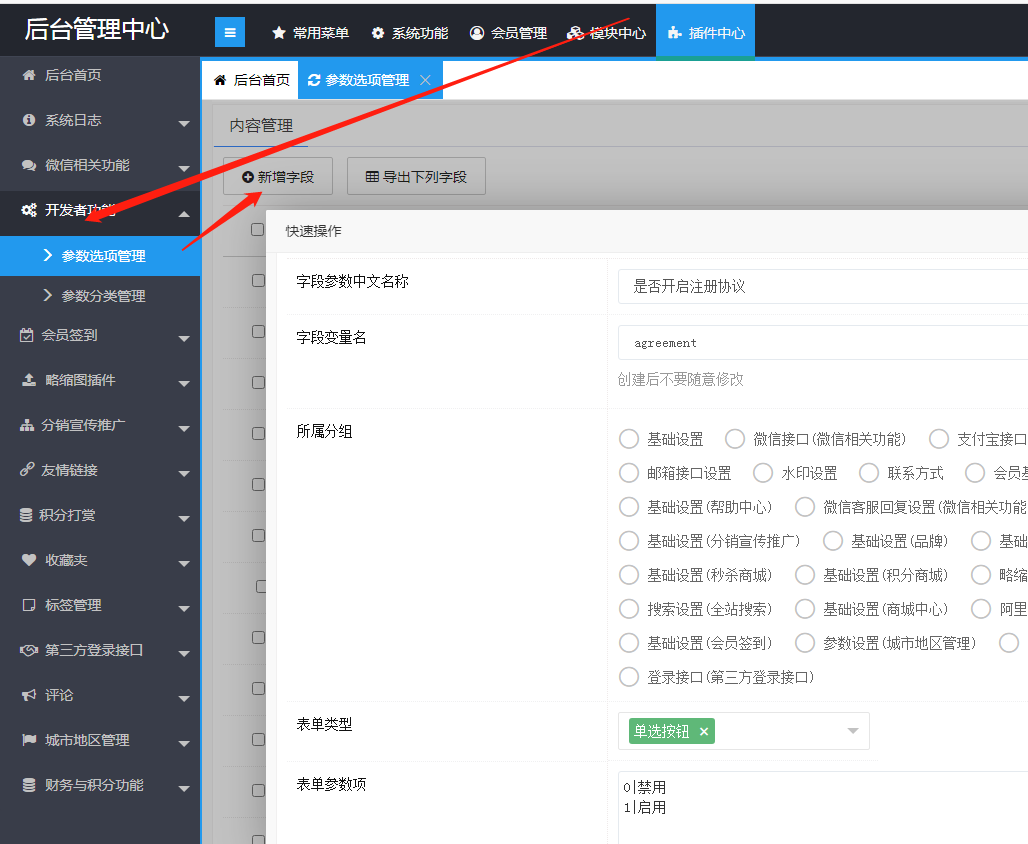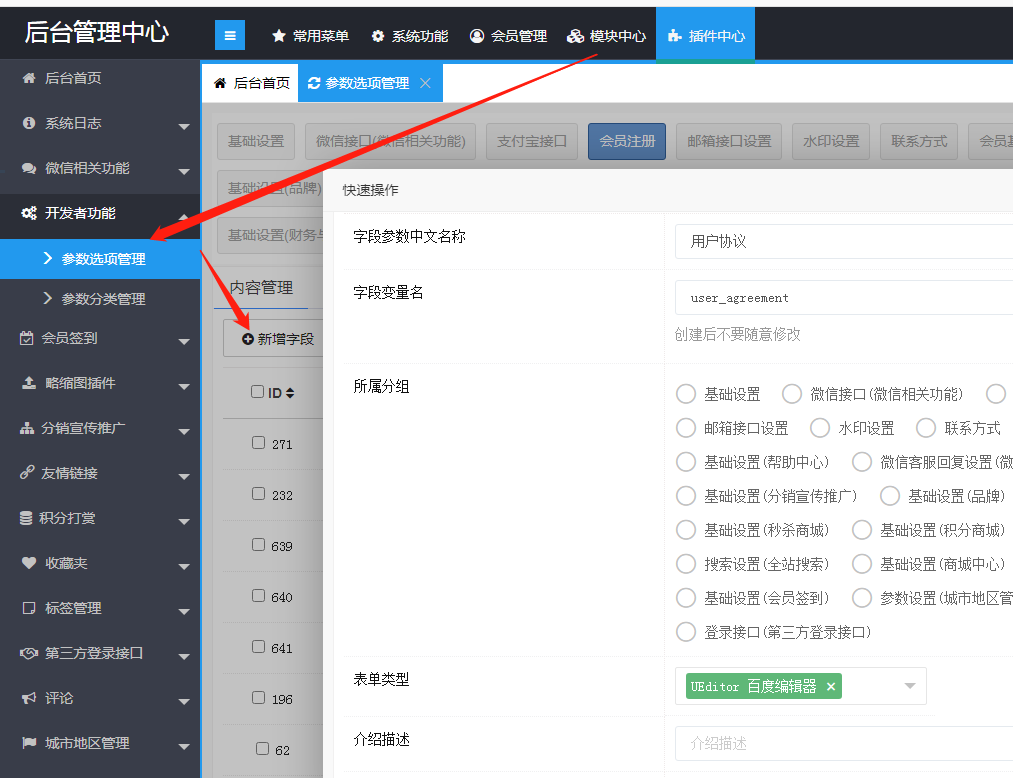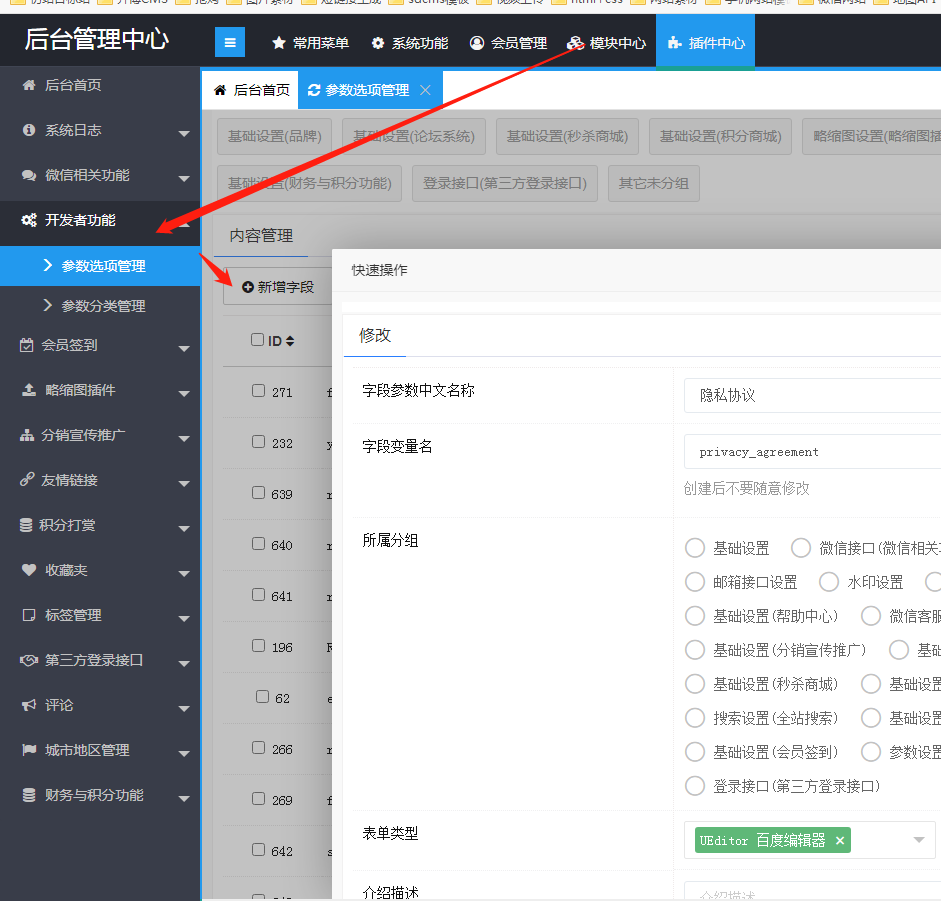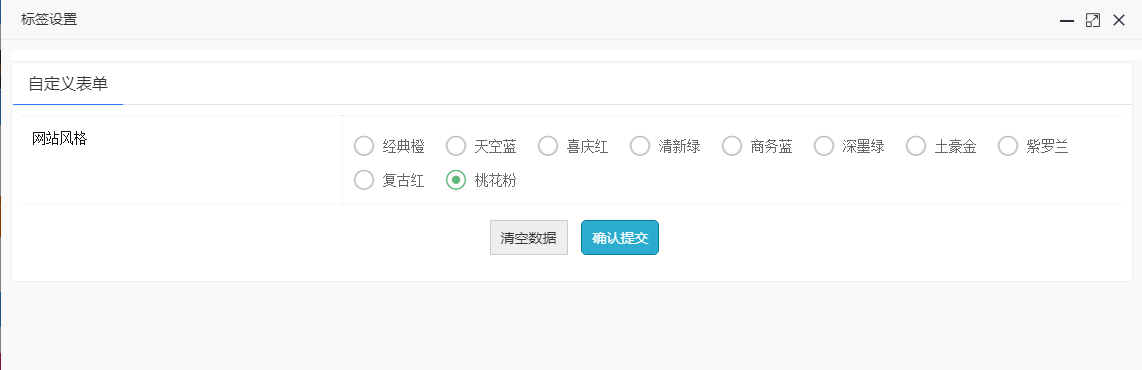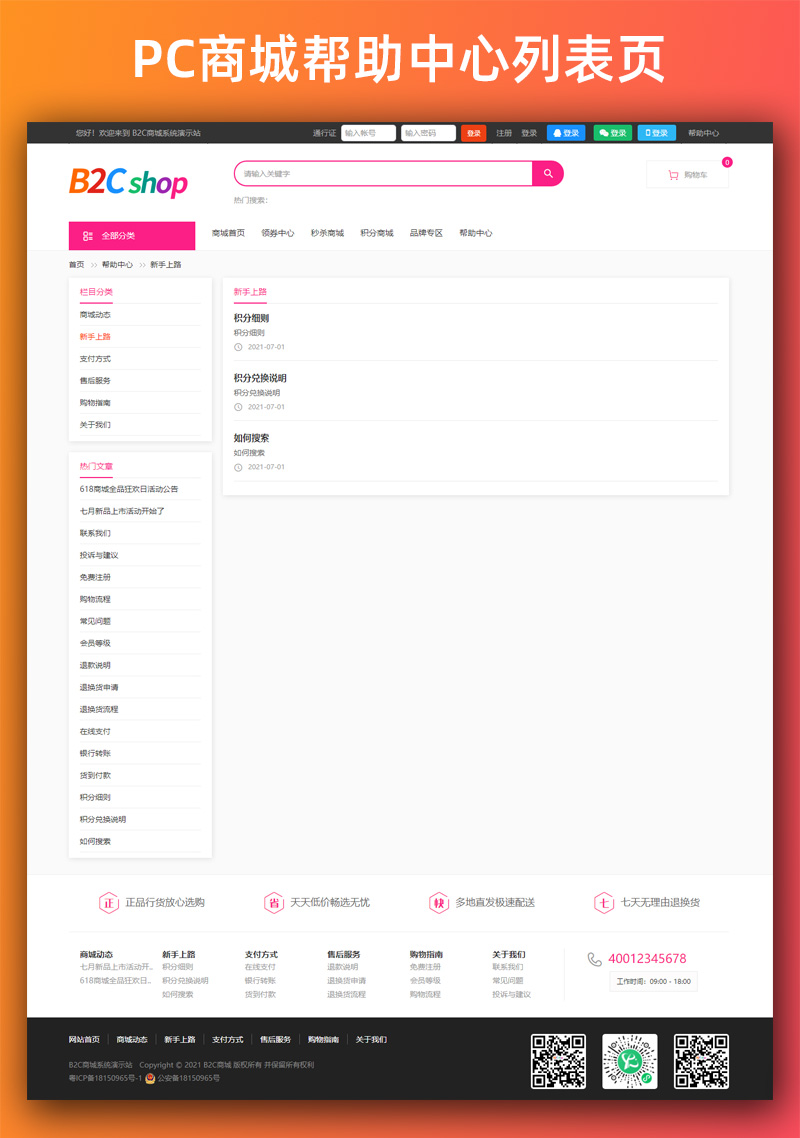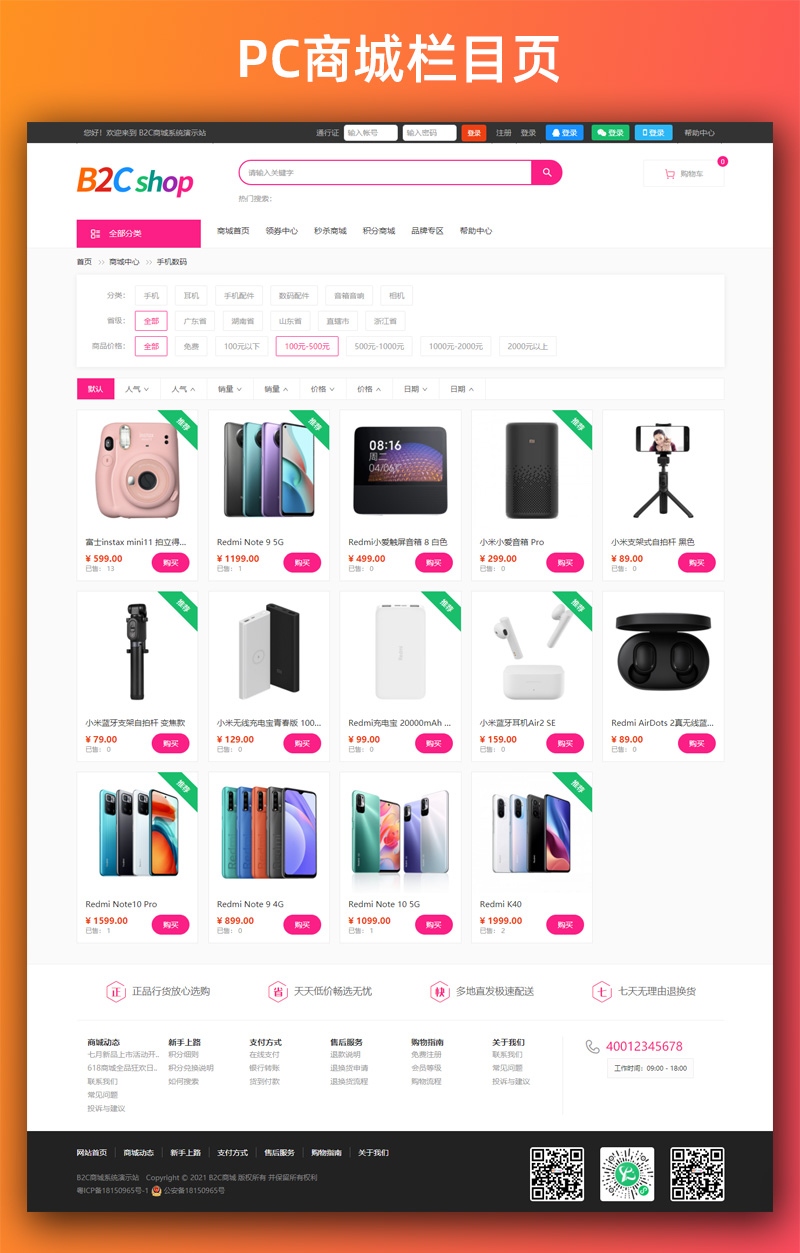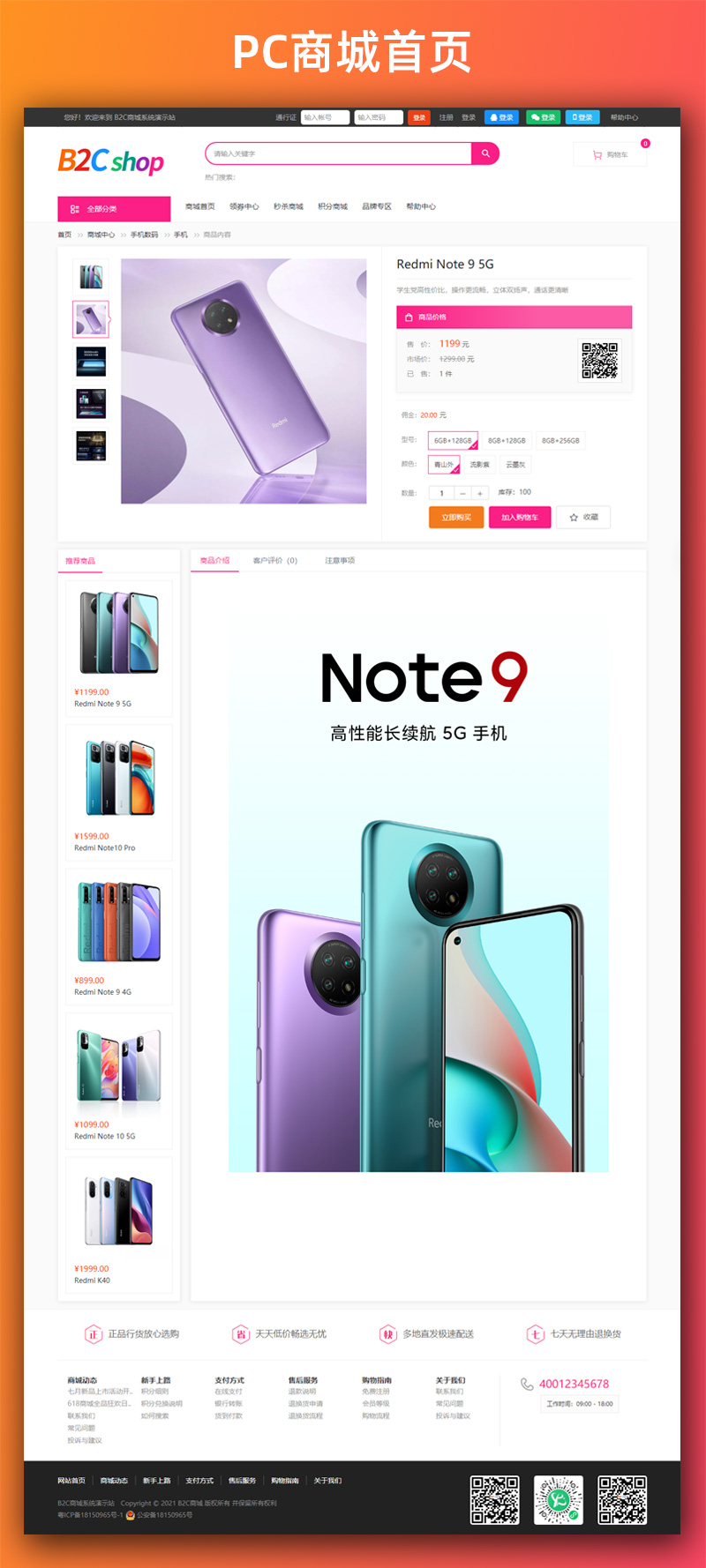整合官方免费shop商城、代金券(优惠券)、积分商城、秒杀商城、圈子个人免费版等模块,打造可商用的B2C商城风格模板,通过优化各模块细节,达到商业运营用途。此套模板内置10套风格,一键自由切换。
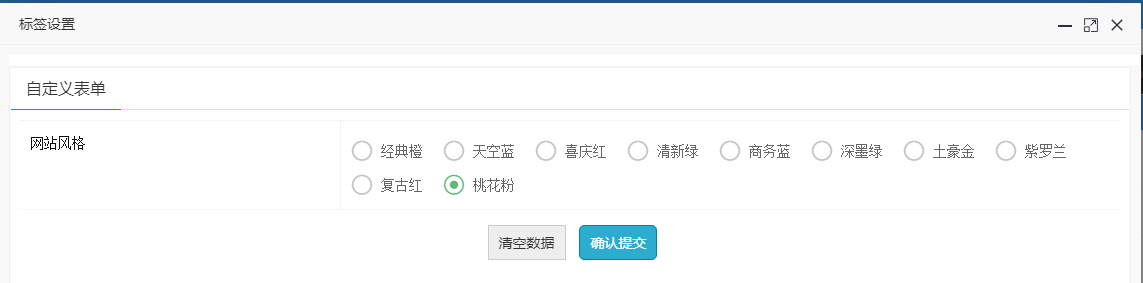
全部模块风格已完成:
shop商城模板(PC+WAP)、CMS模块(PC+WAP)、代金券/优惠券模板(PC+WAP)、秒杀商城模板(PC+WAP)、积分商城模板(PC+WAP)、圈子个人免费版模板(PC+WAP)、会员中心(PC+WAP)
一、使用的模块与插件
1、shop商城系统(免费):https://x1.php168.com/appstore/content/show/id/232.html
2、代金券(优惠券) (收费):https://x1.php168.com/appstore/content/show/id/358.html
3、CMS模块(系统自带)
4、积分商城(免费):https://x1.php168.com/appstore/content/show/id/70.html
5、秒杀商城(免费):https://x1.php168.com/appstore/content/show/id/78.html
6、圈子个人免费版:https://x1.php168.com/appstore/content/show/id/46.html
1、略缩图插件(免费):https://x1.php168.com/appstore/content/show/id/108.html
2、会员签到(收费):https://x1.php168.com/appstore/content/show/id/63.html
3、分销宣传推广(收费):https://x1.php168.com/appstore/content/show/id/144.html
4、友情链接(免费):https://x1.php168.com/appstore/content/show/id/3.html
二、修改过的系统文件
/application/common/controller/member/Order.php(优化商品订单筛选)
/application/common/fun/Shop.php(优化商品VIP多个价格联动)
/application/common/field/Table.php(修复判断地址是否为默认的样式)
/plugins/fav/member/Fav.php(修复收藏不能显示图片)
三、后台需要增加的字段
1、插件中心→开发者功能→参数选项管理→基础设置→新增字段
增加wap网站LOGO(wap端使用)
字段参数中文名称:wap端网站LOGO
字段变量名:wap_logo
所属分组:基础设置
表单类型:单张图片
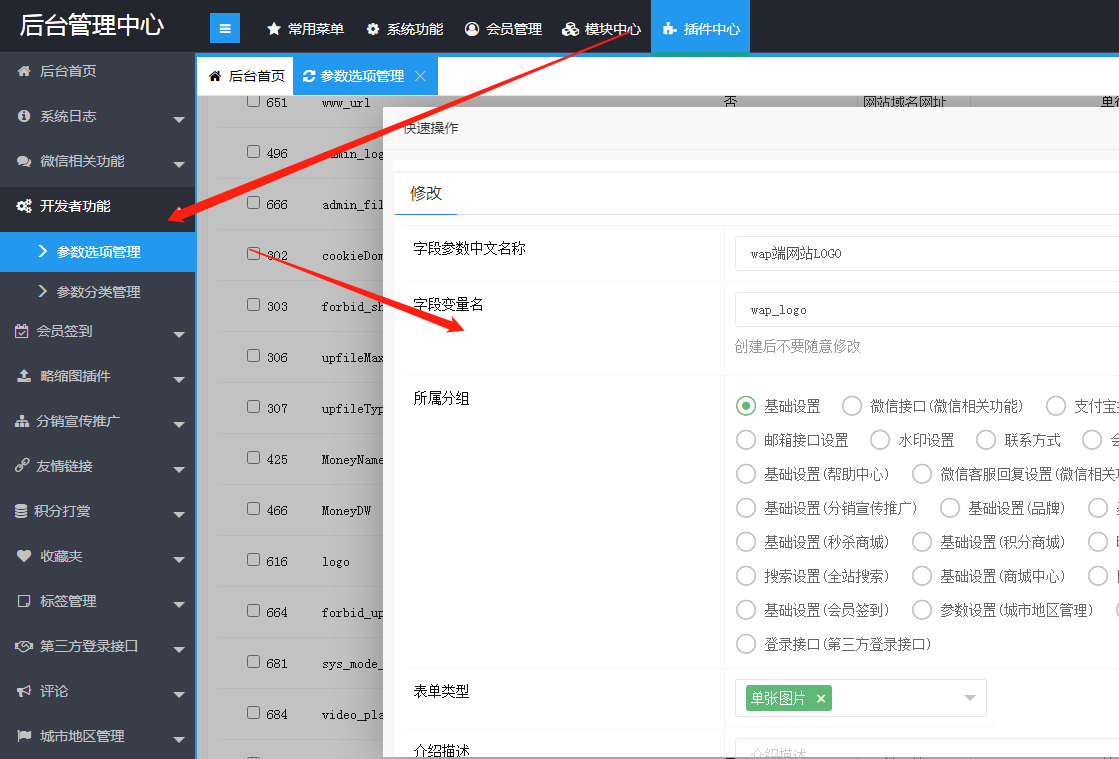
2、插件中心→开发者功能→参数选项管理→会员注册→新增字段
增加字段一
字段参数中文名称:是否开启注册协议
字段变量名:agreement
所属分组:会员注册
表单类型:单选按钮
表单参数项:
0|禁用
1|启用
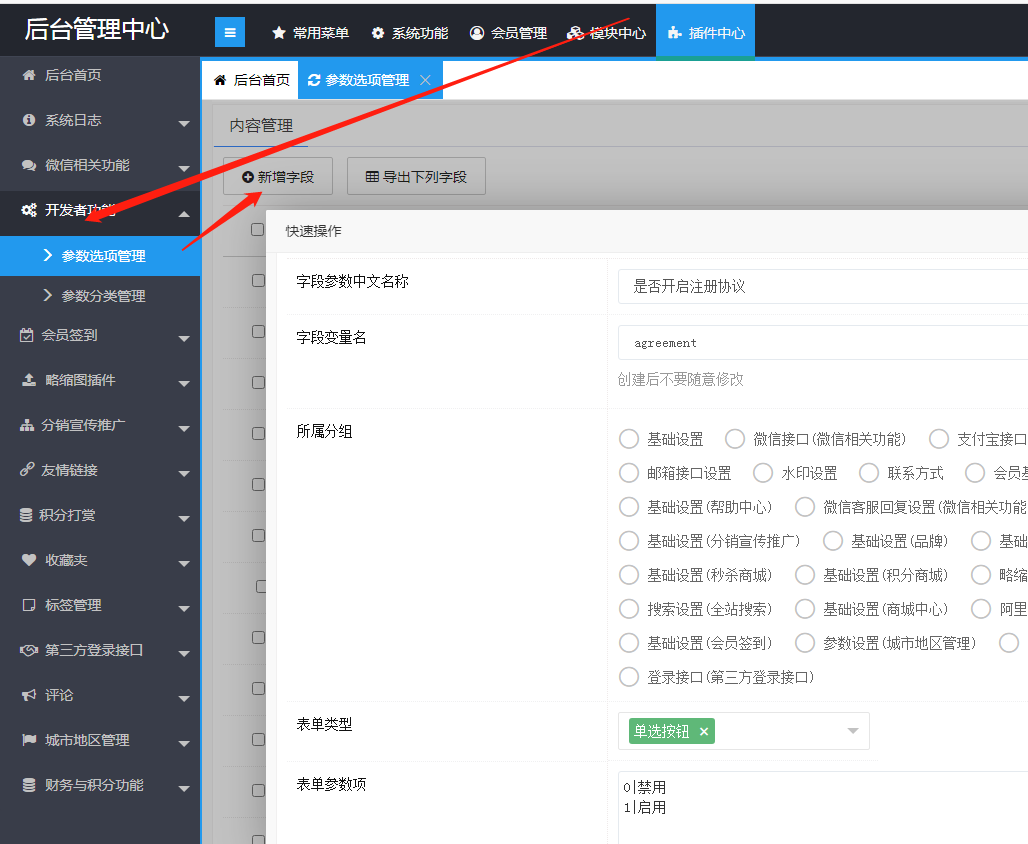
增加字段二
字段参数中文名称:用户协议
字段变量名:user_agreement
所属分组:会员注册
表单类型:UEditor百度编辑器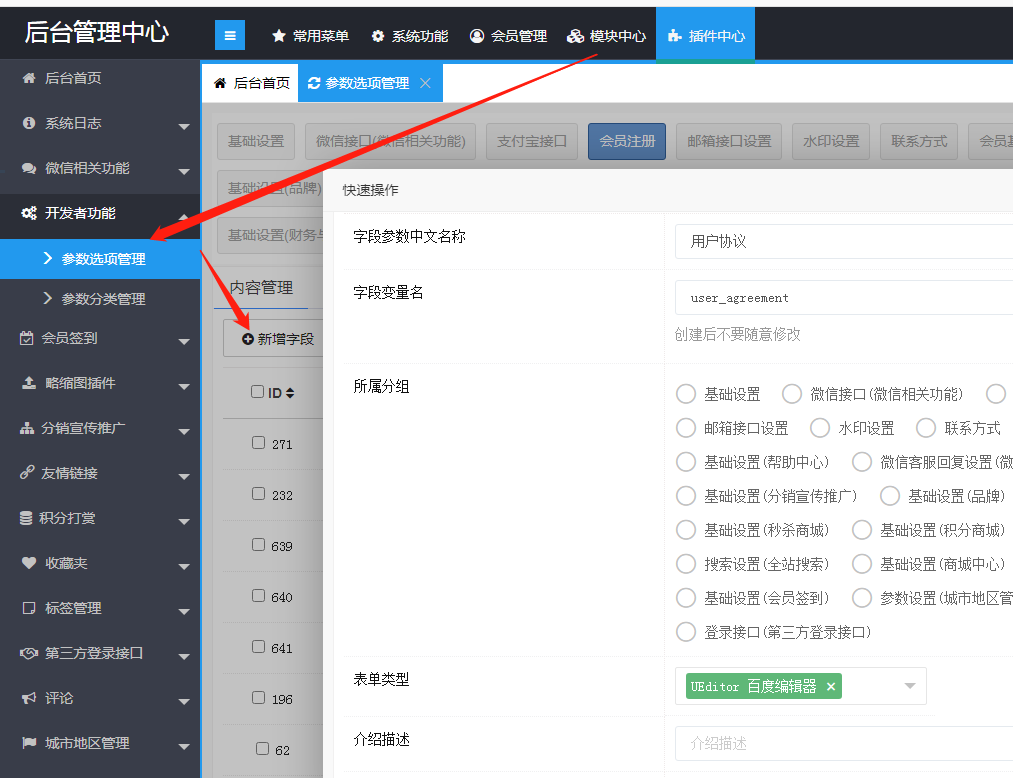
增加字段三
字段参数中文名称:隐私协议
字段变量名:privacy_agreement
所属分组:会员注册
表单类型:UEditor百度编辑器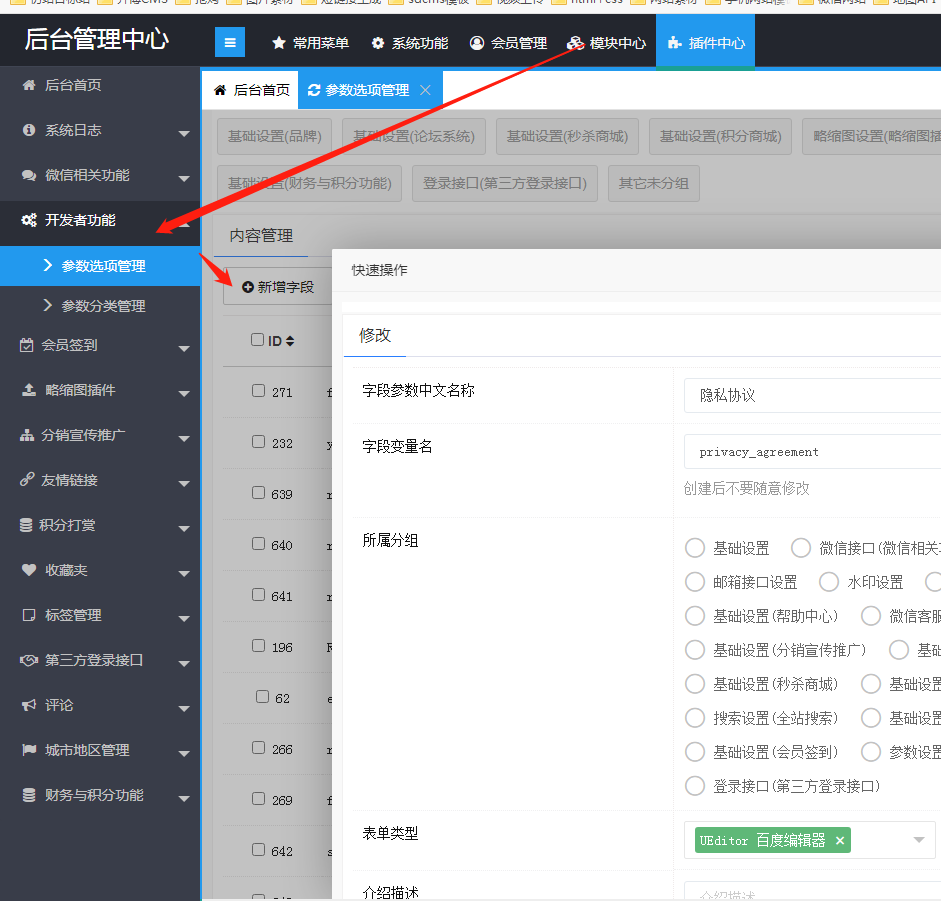
3、模块中心→免费商城→栏目字段管理→添加字段
增加栏目字段(用于上传首页栏目楼层广告图片)
字段变量名:adpic
字段名称:PC首页广告图片
表单字段类型:多张图片附带介绍及网址
数据库字段类型:常用文本文档(text NOT NULL)
描述说明:顺序从左向右:首页栏目楼层顶部banner图——左侧图1——左侧图2,左侧图可上传1-2张

四、安装及使用说明
1、在后台应用市场找到B2C商城风格,按下面步骤安装即可:

2、使用说明:
制作的模块是全碎片化的,可以根据自身运营需要增删碎片,PC全站风格设置,通过激活标签进入标签管理设置,如下:

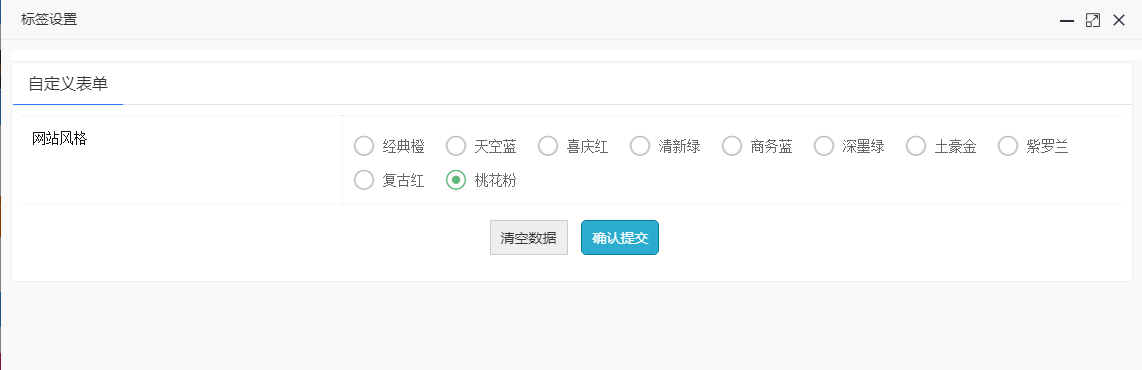
五、部分模板效果图,更多页面访问演示站。