$this->PDOStatement->execute(); // 调试结束 $this->debug(false); // 返回结果集 return $this->getResult($pdo, $procedure); } catch (\PDOException $e) { if ($this->isBreak($e)) { return $this->close()->query($sql, $bind, $master, $pdo); } throw new PDOException($e, $this->config, $this->getLastsql()); } catch (\Throwable $e) { if ($this->isBreak($e)) { return $this->close()->query($sql, $bind, $master, $pdo); } throw $e; } catch (\Exception $e) { if ($this->isBreak($e)) { return $this->close()->query($sql, $bind, $master, $pdo); }操作的方法我分享出来:
打开数据库查看,qb_cms_content、qb_cms_content1、qb_cms_content2三个表提示占用中。
表维护功能里面的都用不了(检查、优化、修复),强制修复会提示出错。
操作方法如下: 1.停止MYSQL服务
2.到数据库文件夹下找系统自动生成的文件(xxxx.TMD)改为(xxx.MYD)。
3.执行修复命令
4:启动MYSQL
这样的问题多发生在win平台.
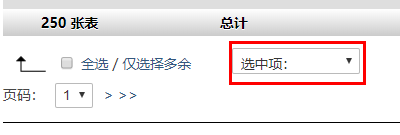
有phpmyadmin么?
找到数据库 勾选上
把图中红框的地方 选中修复表 就好了