
比如:首页、列表、内容
头部模板是否可以做不一样的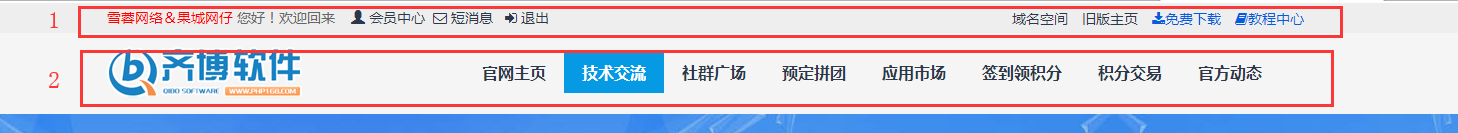
比如官方这个头部模板
首页:1.2都调用
列表:只调用2。1就不用了
这样的情况怎么处理,高手们指点下
头部代码可以直接写在模板中,以下代码是我的一个模板的首页头部代码与栏目头部代码:
首页头部代码
<!DOCTYPE html>
<html>
<head>
<meta charset="utf-8">
<title>{block name="head_title"}{$webdb.seo_title}手机版{/block}</title>
<meta name="keywords" content='{block name="head_keword"}{$webdb.seo_keyword}{/block}'>
<meta name="description" content='{block name="head_description"}{$webdb.seo_description}{/block}'>
<meta name="viewport" content="width=device-width, initial-scale=1,maximum-scale=1,user-scalable=no">
<meta name="apple-mobile-web-app-capable" content="yes">
<meta name="apple-mobile-web-app-status-bar-style" content="black">
<script type="text/javascript" src="__STATIC__/js/core/jquery.min.js"></script>
</head>
<body>
<!--下面是钩子插件,做风格的时候尽量加上,方便扩展-->
{:hook_listen('layout_body_head',$userdb,$webdb,true)}
<link href="__STATIC__/index/wap/static/css/wapindex.css" type="text/css" rel="stylesheet" />
<script type="text/javascript" src="__STATIC__/index/wap/static/js/umeiapp.js"></script>
<div n="head" class="header">
<div class="head-bar"><a href="/" class="head-logo l head-logo-article"></a></div>
<h1 class="head-index-tit">{$webdb.webname}手机版</h1>
<div class="head-right"><a m="nav" class="head-btn head-nav"></a></div>
</div>
<div n="nav" class="nav">
<dl>
<dt><a href="/">{$webdb.webname}</a></dt>
{volist name=":sort_config('cms',0)" id="name"}
<dd><a href="{:urls('cms/content/index',"fid=$key")}">{$name}</a></dd>
{/volist}
</dl>
</div>栏目头部代码
<!DOCTYPE html>
<html>
<head>
<meta charset="utf-8">
<title>{$s_info.name}{block name="head_title"}{$webdb.seo_title}手机版{/block}</title>
<meta name="keywords" content='{block name="head_keword"}{$webdb.seo_keyword}{/block}'>
<meta name="description" content='{block name="head_description"}{$webdb.seo_description}{/block}'>
<meta name="viewport" content="width=device-width, initial-scale=1,maximum-scale=1,user-scalable=no">
<meta name="apple-mobile-web-app-capable" content="yes">
<meta name="apple-mobile-web-app-status-bar-style" content="black">
{block name="head_base_css"}<link rel="stylesheet" href="__STATIC__/css/base.css">{/block}
{block name="head_qb_ui"}<link rel="stylesheet" href="__STATIC__/css/qb_ui.css">{/block}
{block name="head_font_icon"}<link rel="stylesheet" href="__STATIC__/icon/icon.css">{/block}
{block name="head_jquery_js"}<script type="text/javascript" src="__STATIC__/js/core/jquery.min.js"></script>{/block}
{block name="head_layer_js"}<script type="text/javascript" src="__STATIC__/layer/layer.js"></script>{/block}
</head>
<body>
<!--下面是钩子插件,做风格的时候尽量加上,方便扩展-->
{:hook_listen('layout_body_head',$userdb,$webdb,true)}
<style type="text/css">
.qb_wap_header{
padding:12px 8px 4px 8px;
background:#62B3E7;
color:#fff;
height:26px;
}
.qb_wap_header a{
color:#fff;
}
.qb_wap_header div{
float:left;
}
.qb_wap_header{
text-align:center;
}
.qb_wap_header .R{
float:right;
}
</style>
{block name="body_Headcont"}
<div class="qb_wap_header">
<div class="L" onclick="Qibo.goBack('/');"><i class="fa fa-reply"> 返回</i></div>
{if M('name')} {:M('name')} {else /} {$webdb.webname} {/if}
<div class="R" onclick="window.location.href='{:get_url('member')}'"><i class="fa fa-user-circle-o"> 会员</i></div>
</div>
{/block}
<!--<link rel="stylesheet" href="__STATIC__/group/index.css">
<div class="MainContainer">
<div class="SearchBox">
<form method="POST" action="{:urls('search/index/lists')}">
<ul>
<ol><input name="keyword" type="text" placeholder="请输入关键字"/></ol>
<li><button type="submit"><i class="fa fa-search"></i></button></li>
</ul>
</form>
</div>-->
<!--分类开始-->
<!--<style type="text/css">
.MainMenu{
margin-top:8px;
background: #FFF;
padding: 15px 10px;
}
.MainMenu ul:after{
content: '';
display:block;
clear: both;
}
.MainMenu ul li{
width:25%;
float: left;
overflow: hidden;
position: relative;
margin-bottom:5px;
}
.MainMenu ul li span,.MainMenu ul li em{
display: block;
width:60px;
overflow: hidden;
margin: auto;
text-align: center;
position: relative;
}
.MainMenu ul li span{
border-radius: 50%;
background: #23C075;
color: #FFF;
}
.MainMenu ul li em{
height: 20px;
overflow: hidden;
font-size:14px;
}
.MainMenu ul li:nth-child(2) span{
background: #F90;
}
.MainMenu ul li:nth-child(3) span{
background: #B01FE0;
}
.MainMenu ul li:nth-child(4) span{
background: #133CD7;
}
.MainMenu ul li span:before{
content: '';
display: block;
padding-top: 100%;
}
.MainMenu ul li span i{
position: absolute;
left:50%;
top: 50%;
font-size:30px;
-webkit-transform: translate3D(-50%, -50%, 0);
-ms-transform: translate3D(-50%, -50%, 0);
transform: translate3D(-50%, -50%, 0);
}
</style>
<div class="MainMenu">
<ul>
{php}$menu_choose=config('system_dirname')?config('system_dirname'):'index';{/php}
{volist name="pc|get_web_menu" id="rs"}
<li {if ($rs['activate']==$menu_choose||$rs['activate']==$menu_choose.'-'.$fid)}class="ck"{/if}><a href="{$rs.url}">{$rs.name}</a></li>
{/volist}
</ul>
</div>-->
<!--分类结束-->{extend name="$index_style_layout" /} 本来很简单的, 可能大家都不太会.晚点再出个教程吧
可以的.列表页继承另一个模板就可以了. 或者是不要继承任何模板.所有代码都在当前页面